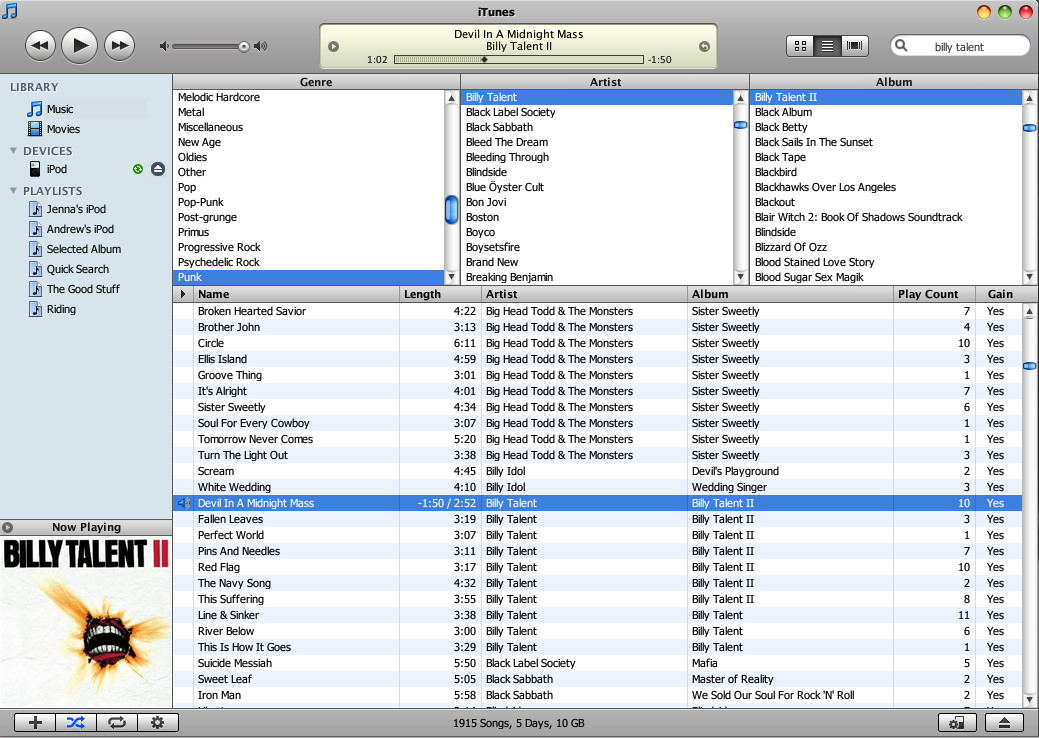ShopDreamUp AI ArtDreamUp
Deviation Actions
Suggested Deviants
Suggested Collections
You Might Like…
Featured in Groups
Description
I am no longer supporting this and I have no idea how out-dated it is. Use at your own risk.
-----------------------------------------------
iTunes v1.0 for foobar2000
-----------------------------------------------
created by nrossow
credits - raatsgui (layout buttons)
- kwilliams (bottom bar buttons)
//IMPORTANT
-----------------------------------------------
In the last package the album art playlist was broken. Please re-download
-----------------------------------------------
//FUNCTIONS
-----------------------------------------------
-coverflow
-album/artist/genre graphic browsing
-browsing by album/artist/genre (shown)
-album art display for 'Now Playing' and 'Selected Item'
-shuffle/repeat/default playback buttons
-volume slider
-seekbar
-rotating album/artist in playing window
-columns and album art playlist modes (browsing mode only)
-search bar
-now playing panel with lyrics
-and more little features...
-----------------------------------------------
//NOTES
-----------------------------------------------
Please read the READ ME. It is actually important.
Works best with a Leopard visual style.
Thanks to kwilliams and raatsgui for their images.
The components belong to those who created them.
-----------------------------------------------
//INSTALLATION
-----------------------------------------------
unzip the file to the directory of your choice
Move the folders/files 'components' and 'leopard' and 'iTunes.fcl' to your foobar20000 directory.
Open foobar2000 and open up the preferences.
Go to Display > Columns UI > 'Main' > 'FCL importng and exporting' and click 'Import...'
Navigate to your foobar2000 directory and choose 'iTunes.fcl'
-----------------------------------------------
-----------------------------------------------
iTunes v1.0 for foobar2000
-----------------------------------------------
created by nrossow
credits - raatsgui (layout buttons)
- kwilliams (bottom bar buttons)
//IMPORTANT
-----------------------------------------------
In the last package the album art playlist was broken. Please re-download
-----------------------------------------------
//FUNCTIONS
-----------------------------------------------
-coverflow
-album/artist/genre graphic browsing
-browsing by album/artist/genre (shown)
-album art display for 'Now Playing' and 'Selected Item'
-shuffle/repeat/default playback buttons
-volume slider
-seekbar
-rotating album/artist in playing window
-columns and album art playlist modes (browsing mode only)
-search bar
-now playing panel with lyrics
-and more little features...
-----------------------------------------------
//NOTES
-----------------------------------------------
Please read the READ ME. It is actually important.
Works best with a Leopard visual style.
Thanks to kwilliams and raatsgui for their images.
The components belong to those who created them.
-----------------------------------------------
//INSTALLATION
-----------------------------------------------
unzip the file to the directory of your choice
Move the folders/files 'components' and 'leopard' and 'iTunes.fcl' to your foobar20000 directory.
Open foobar2000 and open up the preferences.
Go to Display > Columns UI > 'Main' > 'FCL importng and exporting' and click 'Import...'
Navigate to your foobar2000 directory and choose 'iTunes.fcl'
-----------------------------------------------
Comments93
Join the community to add your comment. Already a deviant? Log In
I have done a reskin of this theme to look like the updated Itunes of today aka Itunes 2014: You can get it here mrireheart.deviantart.com/art/…
Please note, no bugs\UIi issues are addressed, it's a reskin, no scripting was involved.
Please note, no bugs\UIi issues are addressed, it's a reskin, no scripting was involved.